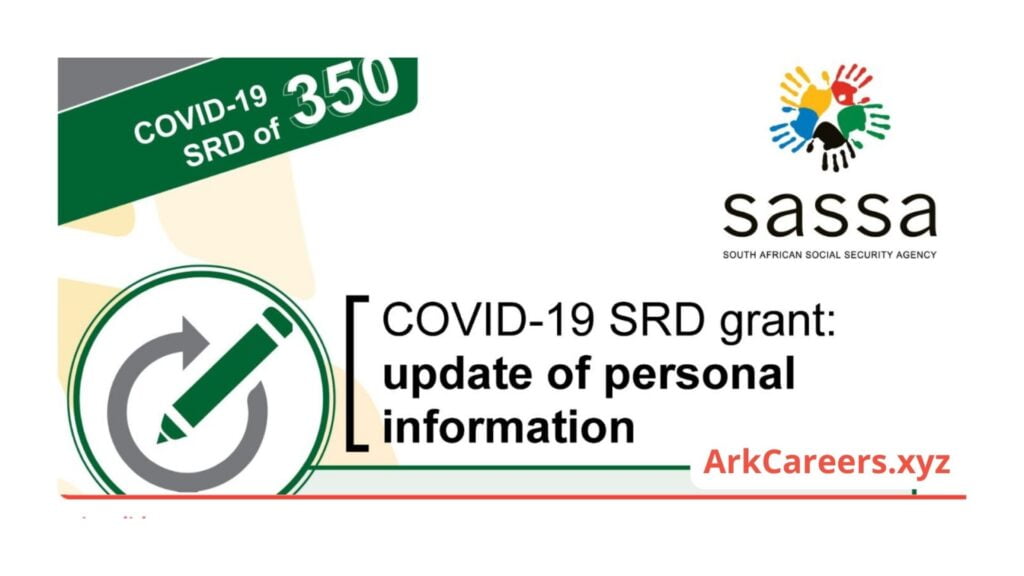How to Reconfirm SASSA SRD R350 at srd.sassa.gov.za
SASSA News via Facebook and twitter
Table of Contents
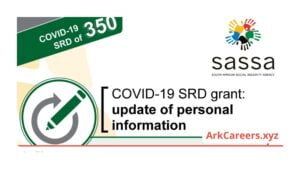
How to update personal information for SASSA SRD
Applicants who’s SRD Grant application was declined because of the incorrect names and surname information provided , they can now update their information. You must
- Go to :: https://srd.sassa.gov.za
- Scroll down and find “Request Names and Surname Update “
- Enter you ID number used to submit application
- Enter corresponding Names
- Enter corresponding Surname
- Click the bar which says “Submit”
Just like that you are done .
UPDATE YOUR INFORMATION FOR THE COVID-19 SRD GRANT
What SASSA information to update ?
All must confirm or provide the below information to enable SASSA to continues considering their application
- Confirmation that they have read and accepted the clauses in the Declaration and Consent Documents
- Personal Details
- Mobile Number (cell phone number)
- Employment Information and Lifestyle Sustainability Information
- Banking Information
Reconfirm your grant application via srd.sassa.gov.za
If you have applied for SASSA , 3 month ago , your application in no longer valid , now you must go to SASSA website and reconfirm and or update it. With this new updates/ reconfirmation , will let SASSA know that you (applicant) still need the SRD grant.
Note : Existing applicants can also update their responses to the screening questionnaire here, at any time, should their circumstances change or to correct errors.
How to Reconfirm your SASSA SRD R350 application at srd.sassa.gov.za
Reconfirm SASSA SRD grant application steps to follow are :
- Go to : SASSA SRD website
- Click the yellow bar which says “click here to Reconfirm your existing application”
- Enter you ID number used to submit application
- Enter corresponding phone number used to submit application
- Click the bar which says “send sms”
- SASSA OTP CODE will be sent via sms
- Enter SASSA OTP CODE
- Click “verify pin”
- Or click “resend sms” if you did not get SASSA OTP CODE sms
A form will appear and you have to complete it.
Please read this consent carefully and accept the terms and conditions to enable the processing of your application.
10. At the end click “Submit”
-
Why do you have to reconfirm SASSA SRD Application?
SASSA said everyone must reconfirm their SRD R350 at-least once in every 3 month , this way they will know that you still need the money and you still do not have any source of income of more than R350 according to new rules.
Also read: SASSA R350 SRD Grant Declined because of UIF Check what to do
Also read : sassa srd new appeal website srd.dsd.gov.za